Many small businesses and individual entrepreneurs encounter various problems such as time, budget, and staff ratios during project operations.
How to coordinate various tasks quickly and methodically solve all kinds of work problems, so that you can work more efficiently with half the effort?

Here are the top 10 free open source project management software, you will definitely use.
10 Taiga.io

If you are interested in the top open source project management software and need agile development features, please be sure to try Taiga.io.
It is free for both private and public projects. Private projects may have a limit on the number of users, public projects do not have any limit.
Taiga.io does not limit any features of its free version.
Pros: Taiga.io grew into a full-featured application with multiple modes (Kanban, scrum), backlogs, user stories and everything you need for agile development.
The application is customizable and has some add-on features not commonly found in agile development, such as video conferencing tools and a built-in wiki.
Cons: Taiga.io is still in beta and has been struggling with related issues, such as servers that can sometimes be slower than a snail (though not regularly).
There is no Gantt chart feature and some users report a poor interface.
9 2-Plan Project Management Software
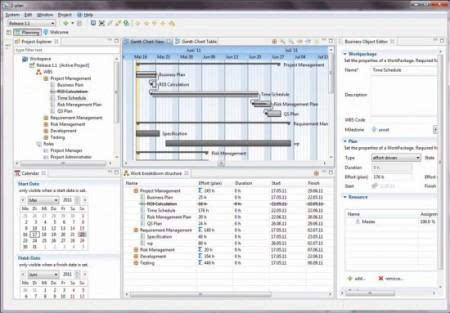
It is not easy for 2-Plan to win from a bunch of open source software that has a serious oversupply.
The system has three symbiotic programs, all of which are free.
2-Plan Desktop: a project management system.
2-Plan Team: A web-based project management tool with multiple hosting options.
Work 2-gether: a Scrum-based task management board for single-team projects.
All of these options are free, but you can also pay extra for a better service.
Pros: 2-Plan is very powerful.
On its desktop version, project managers can create an animated graphical WBS, craft project milestones, implement top-down and bottom-up planning, and build project control systems.
2-Plan Team can easily coordinate with other teams, track time spent on tasks, and integrate seamlessly with 2-Plan Desktop.
Work 2-Gether is similar to Trello in that it uses the Kanban system, but it also has the ability to scale to larger work maps.
Cons: While 2-Plan offers many features, its free options are limited.
For example, work 2-gether only allows companies to use two task boards, and team sizes are limited to three.
Fortunately, its paid version is also reasonably priced, and enterprises can fully upgrade Work 2-gether for as little as $15 per month.
8 Zoho Projects
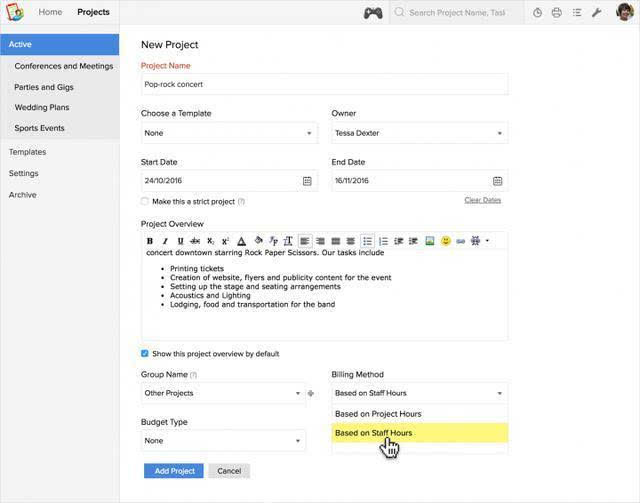
Zoho lets you have as many users as possible, and there are no limitations on the features of the free version, except for a 10 MB limit on storage, and users have the option to upgrade for $25 per month.
Pros: Zoho Projects has a dense list of features and an incredibly intuitive interface that is good enough to compare with Facebook’s intuitive layout.
For waterfall enthusiasts, Zoho Projects has incredible Gantt chart options that allow users to set complex tasks and milestones.
Zoho Projects also offers timelines and detailed reporting features (for those who don’t want to create their own reports, it has 50 pre-set templates to choose from).
Cons: Free users will miss out on Zoho Projects’ document management systems, as they are limited to 10MB (paid versions offer 5-30GB, depending on the plan).
7 GanttProject
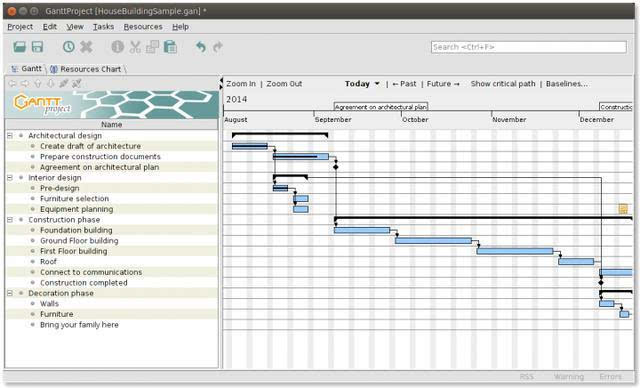
GanttProject is another open source, free project scheduling and management tool.
Pros: GanttProject management platform allows users to quickly create a structured plan for any project. It provides task assignment and milestone achievement.
The open source software also enables project managers to identify problem areas in the workflow, thus allowing companies to set targets for improvement.
Cons: I would not recommend GanttProject to people who are not familiar with project management software, as the reviews are very inconsistent.
6 MeisterTask

MeisterTask offers unlimited users and project builds, has native apps for iPhone and iPad, and offers two integrations for free users (such as Dropbox, GitHub, Zendesk, and Google Drive).
Pros: MeisterTask has all the important features: time tracking, issue tracking and collaboration between internal and external users. There is no storage limit, so exchanging files places little burden on system capacity.
At the same time, MeisterTask’s project board is perfectly suited to various agile methods. And it’s fully customizable, so teams can create everything from Kanban to Scrum and a variety of hybrid forms.
Finally, communication is a breeze; it’s similar to the conversation system on Trello, and in addition to instant updates, MeisterTask adds task relationships, such as email tasks and collaboration options for team cohesion.
Cons: MeisterTask is still a new project management system, so it has many projects that have not yet been started. This includes: Gantt Chart and CCPM.
5 Wrike
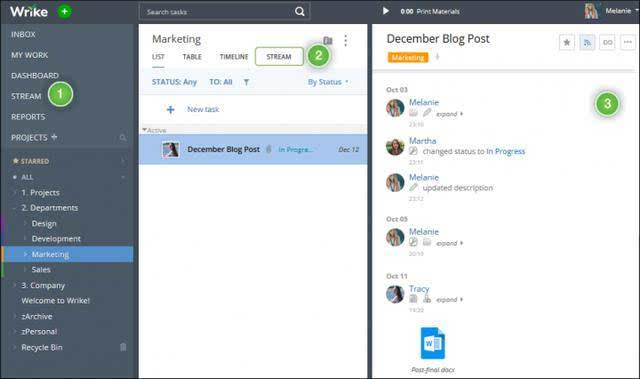
Wrike kicks off the second half of the best free project management software, with the latest offering allowing five users for free, offering 2GB of storage and plenty of integrated features, including Google Drive, Box and iCal.
Pros: Wrike really is the best choice for small team collaboration.
Users can set privacy settings on their unlimited number of projects and interact with Wrike’s real-time activity stream. The free PM software offers task management features that are easy to use with integrated extended storage options and can be learned by interns in less than an hour.
Cons: Wrike is more or less limited as a free PM tool, while the paid version ($9.80 per user per month) gives access to features such as Gantt charts, time tracking and real-time reporting, most free Wrike users stick to task management and basic collaboration.
4 Asana
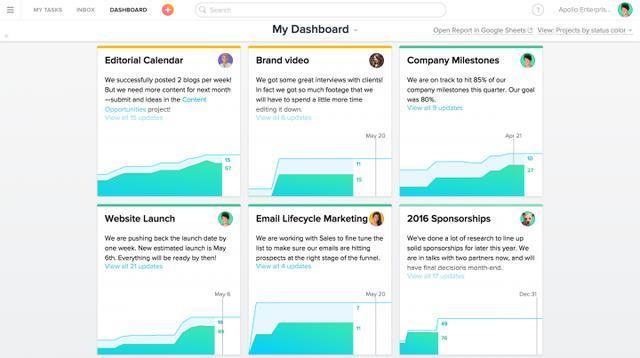
Based on its 140,000 customers and 1.4 million users, Asana is one of the most popular project management applications, and it’s free.
Many users also love it and Asana maintains an overall score of 4.5/5 in some rating lists and has 1,300+ reviews in Capterra!
Pros: Dustin Moskovitz, co-founder of Facebook, also favors Asana.
For the aesthetics of the most popular social network, Asana is an intuitive task management system for teams looking for real-time interaction.
Asana allows users to visualize goals, track time, assign priorities to their tasks, and get updates on projects within the program.
It also has a calendar feature that maps team tasks directly to the dashboard.
Also, in the past year, it added an Android app that converts tasks into projects, conversations and dashboard features.
Cons: Asana’s features are not particularly robust, and Asana does not allow offline use. In addition, the reviewers listed some frustrating conversations with Asana customer service.
3 Orangescrum

Orangescrum offers the best locally hosted project management software for IT teams.
It provides the foundation for agile software development and resource management. The on-premise version costs $0, while the cloud-based version (which actually gets more support) is $9 per month.
Pros: Orangescrum is fully customizable.
Users can use Kanban views, Gantt charts and task status groups to view projects.
In addition, Orangescrum users can integrate with Google Cloud Drive and Dropbox in the free (on-premise) version.
Cons: Since Orangescrum is very generic, a rigorous knowledge of coding is required to take full advantage of this tool. It is not an option for beginners and most support relies on the community.
2 Freedcamp
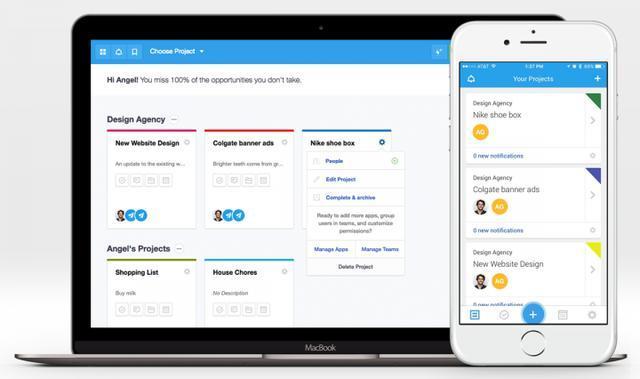
Unlimited users, unlimited projects, unlimited storage, gorgeous design, countless features, optimized communication.
Pros: Freedcamp is great for businesses that want to expand their project management software, the free version will last for a long time and upgrades are quite cheap for small businesses.
Administrators can limit permissions for different users to the client level.
Freedcamp also offers time tracking, templates and invoicing.
And, with its great collaboration features, Freedcamp ensures that notifications are added everywhere when updates are available.
Currently, Freedcamp has optimized its mobile site and offers an iOS app.
Cons: Reviewers claim it lacks some features such as Gantt charts, task dependencies and regular task management.
1 Bitrix24
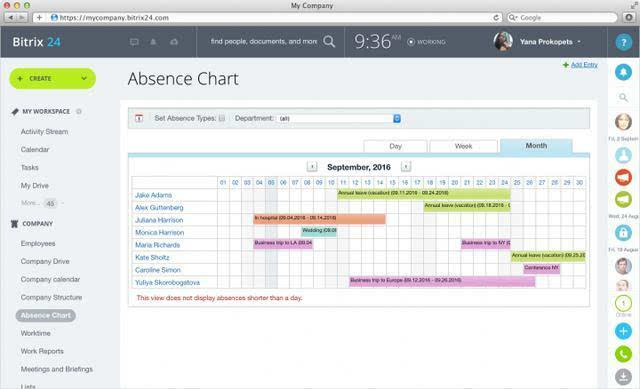
Bitrix24 is a completely free project management system for unlimited users. It limits storage to 5GB per month, with the option to upgrade for $39 per month.
Pros: Users can choose to use Bitrix24 in the cloud or on a company server.
PM features are excellent: Bitrix24 offers Gantt charts, tiered task options, time tracking and management, and even employee workload planning.
Bitrix24 also makes real-time communications such as team chat, video conferencing and instant messaging a breeze.
It serves as an alternative to DropBox – the free version offers 5GB of cloud storage for easy document sharing.
In addition, recent updates include.
An employee workload planning tool that lets managers plan a certain number of hours for a task and then compare them to the actual hours worked by the person assigned to the task.
Create task templates that contain subtasks and checklists.
Cons: Bitrix24 is designed to solve many business problems, and users can easily switch between its project management features and CRM tools.
For all the free options available, many small businesses may want to consider upgrading to the paid version for more users, expanded functionality, and better customer support.
Fortunately, most of the leading products are inexpensive.
For example, Smartsheet costs only $15 per user per month and ProWorkflow costs only $20 per user per month for team services.
Of course, there are still more project management software options on the market, but you don’t have to try every single one before making a decision – what works for you is the best.
If you have some more great recommendations, or any experience using it, feel free to leave a comment and share!
